Computing
Curriculum Leader: Mr P. Dring
What is Computing
Computing consists of three subjects in one:
- Computer Science (CS),
- Information Technology (IT)
- Digital Literacy (DL).
Each are equal in their huge importance and ever-growing relevance.
| Computer Science | involves understanding how computers work and how to use them to solve problems with algorithms and code. |
| Information Technology | involves processing data and using a variety of hardware & software to create digital media that is suitable for different audiences and purposes. |
| Digital Literacy | involves understanding how to use technology safely, respectfully, responsibly and securely |
- 92% of all job vacancies require digital skills [4] (up from 82% in 2019 [1])
- Roles requiring digital skills pay 29% more than those that don’t[2]
- In recent years, the number of digital jobs grew almost three times as quickly as other occupations[3]
Computing at Fulford
The Computing curriculum at Fulford is designed to inspire and equip students so that they can have a competitive advantage in the digital jobs market of the future, as well as using their tech skills to make the world a better place.
Our schemes of work are designed to cover the curriculum content in a way that challenges stereotypes so that all students have the opportunity to progress on to the next step of their digital development.
We want our students to be confident creators and consumers of technology in order to thrive as academic, economic and social leaders.
Fulford’s Computing department was one of the first schools to be awarded the NCCE Computing Quality Mark and we’re a proud supporter of the I Belong scheme which aims to ensure everyone can enjoy success in Computing regardless of gender, sexuality, religion or ethnicity.
All our timetabled Computing teachers from KS3-KS5 are subject specialists but we’re always looking for DBS checked volunteers to bring their experience into Computing lessons or extra curricular clubs. If you’re interested, please consider becoming a York Students in Schools volunteer or a STEM Ambassador then we’d love to hear from you.
We have been awarded a Nesta Classroom Changemaker Award for developing KPRIDE resources to help make the teaching and learning of programming to be more accessible to all students.
We have been awarded an Education Business Innovation Award for our computing support both in lessons and through extra curricular activities. We’re really proud of our students who have won awards and prizes in many competitions including:
- First Lego League robotics challenge
- PA Consulting Raspberry Pi Award
- Your Voice Is Power creative computing and computing competition
- Young Coders Game Development competition
- DressCode game design and cyber advent calendar competitions
We run weekly support videos and competitive coding challenges via compete.withcode.uk for GCSE and A Level students

In Feb 2024 Fulford Computing students presented to a panel of tech industry leaders and policy makers in London as part of the I Belong campaign (https://teachcomputing.org/i-belong) to help any student thrive in Computer Science regardless of gender.
Our learning activities are designed with following six intentions:
We intend computing to be: | Examples: |
| CREATIVE – use your imagination to create something new | Media and programming projects contain elements of choice and flexibility to allow students to express their own ideas. |
| CHALLENGING – push yourself and deepen your understanding | Our assessment process provides regular advice on what the next step is for each student to improve with resources to help students develop enjoy learning independently. |
| COLLABORATIVE – learn from others and work as a team | Sometimes students work individually, in silence but most of the time we encourage collaboration verbally or digitally in way that encourages leadership and reflection. |
| COMPETITIVE – beat your friends to win respect or prizes | We use quizzes and interactive challenges to reinforce learning, aid memory recall and to promote a culture where it’s fun to succeed. |
| CURIOUS – experiment and discover for yourself | Learning is not passive. We promote active participation by encouraging debate, investigative learning and a “what if…” mindset. |
| COMPASSIONATE – use your skills to make a difference to the world around you | There’s more to life than academic or economic ‘success’. We create deliberate opportunities for students to reflect on how they can apply their newly learnt tech skills to make the world a better place. |
We’ve adapted our curriculum to be as flexible as possible in light of the coronavirus pandemic but plans mentioned here are subject to change.
[1] ‘No Longer Optional: Employer Demand for Digital Skills’ (PDF, 2.30 MB)
[2] ‘No Longer Optional: Employer Demand for Digital Skills’ (PDF, 2.30 MB)
[3] ‘Tech Nation 2016 – Transforming UK Industries’ (PDF, 8.82 MB)
Our KS3 schemes of work are based on the National Centre for Computing Education resources which are also linked to the Oak National Academy so that teaching and learning can continue with as much impact and consistency as possible in the event of any school closures or long term absence.
All students in Y7, 8 and 9 have two hours per fortnight of Computing lessons timetabled in a computer room. Some students also receive an additional hour per fortnight of Digital Literacy to help boost their digital confidence and competence across the curriculum.
Key Stage 3 | ||||||
| Autumn 1 | Autumn 2 | Spring 1 | Spring 2 | Summer 1 | Summer 2 |
Year 7 | Collaborating Online | Gaining support for a cause | Networks | Spreadsheets | Programming essentials 1 | Programming essentials 2 |
Year 8 | Media | Computing systems | Web Development | Binary Data | Mobile app development | Python programming |
Year 9 | Media | Data Science | Cybersecurity | Data Representation Images and Sound | Python programming | Physical Computing |
Each topic is assessed in three ways:
Competence: gives a score from a test or teacher assessed project
Completion: gives a measure of how much of the work students have attempted
Confidence: encourages students to reflect on how much their confidence has improved in each learning objective from the start to the end of the topic.
Students start each topic by finding out which learning objectives they’ll cover and rating their confidence to help build on prior learning. Each topic ends with another confidence rating for each learning objective so that we can identify any gaps in understanding and celebrate the progress made.
We use the assessment data alongside feedback from student voice surveys to adapt our plans and resources.
Grades on students’ reports are based on an average of the competence scores for each topic.
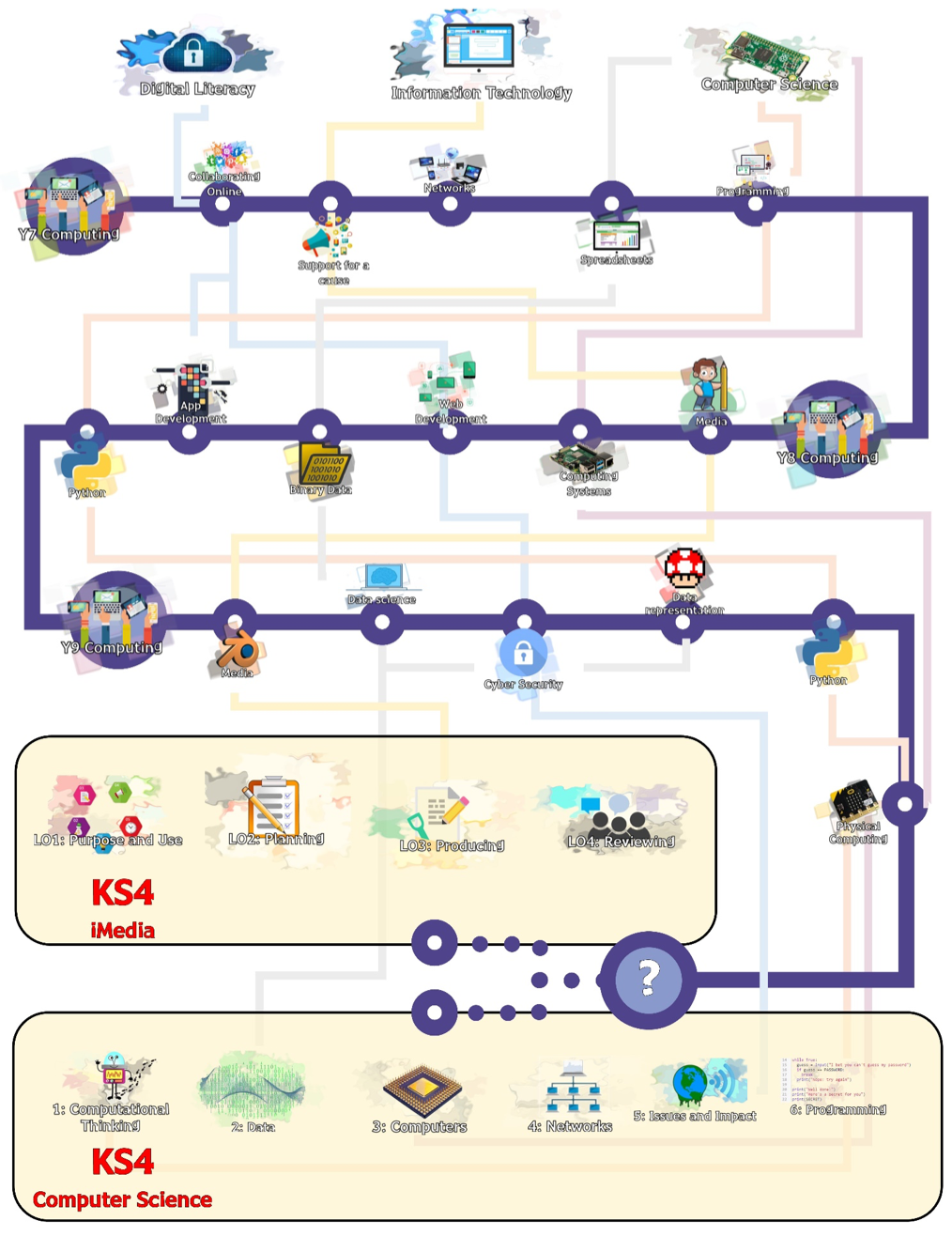
You can see how each unit of work in our Key Stage 3 Computing curriculum maps to the National Curriculum for Computing on this spreadsheet: KS3 Computing mapped to National Curriculum.
At the end of KS3 students can choose between Cambridge National in Creative iMedia (OCR) GCSE Computer Science (Edexcel), both or neither.
Computer Science lessons are split into two strands: Application of Computational Thinking (shown in purple) and a Principles of Computer Science (shown in blue):
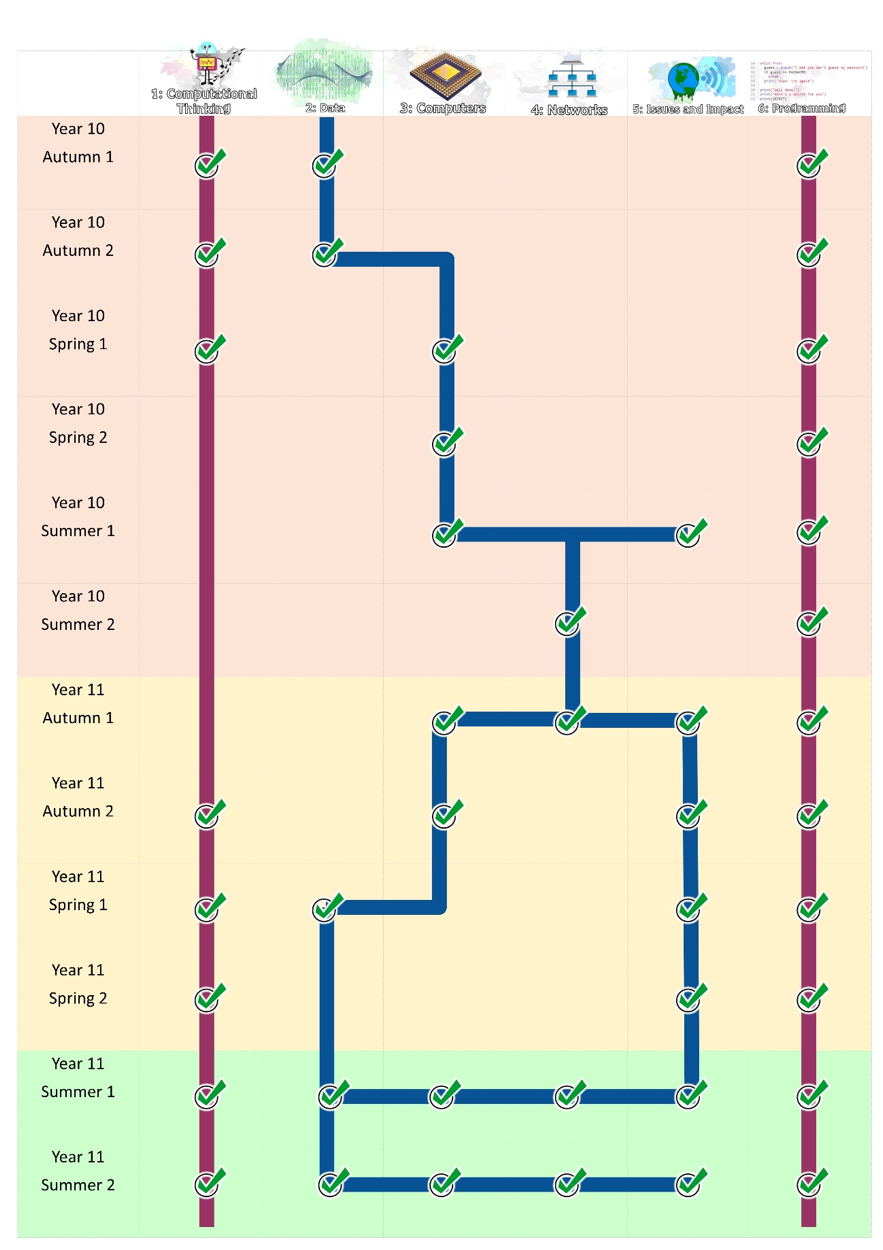
The two strands represent the two exams that students will sit in Y11:
| Unit | Paper 1 (theory) | Paper 2 (code) |
| Title | Principles of Computer Science | Application of Computational Thinking |
| Code | 1CP2/01 | 1CP2/02 |
| Marks | 75 | 75 |
| Time | 1 hour 30 minutes | 2 hours |
| Format | Written examination | Practical onscreen examination |
| Worth | 50% of the GCSE | 50% of the GCSE |
iMedia lessons cover the theory and practical components for three units.
Unit | R093 | R094 | R095 |
Title | Creative iMedia in the media industry | Visual identity and digital graphics | Characters and comics |
Marks | 70 | 50 | 70 |
Time | 1 hour 30 minutes | 10-12 hours | 12-15 hours |
Format | Written exam | Coursework | Coursework |
Worth | 40% | 25% | 35% |
Coursework units are split into the following topic areas:
- TA1: Planning
- TA2: Creating
- TA3: Reviewing
iMedia is a valuable vocational qualification with full equivalence to one GCSE. The grading is from Level 2 Distinction Star (highest) to Level 1 pass (lowest) as shown below:
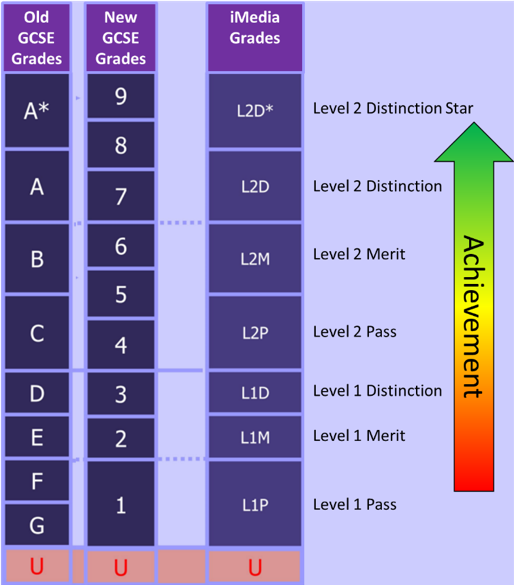

All students in Y10 have Digital Life Skills sessions to ensure that all of our students are equipped to thrive in an increasingly digital world.
Digital Life Skills sessions run during form time on rotation so each student gets 9x 20 minute sessions organised into 3 topics:
- Collaborating online: how to research and present information accurately and creatively collaborative online tools
- Social media and managing finances: how to use social media safely and responsibly as well as how to plan and manage your personal finances
- Impact of technology: how to use online tools efficiently to help you thrive in revision, work and play.
A level Computer Science is an ideal progression for students who have enjoyed a Computer Science GCSE at Fulford or elsewhere.
We teach A Level Computer Science (OCR) which builds on the topics covered at GCSE. We do welcome students who haven’t studied Computer Science at KS4 but they are expected to work hard to use the support and resources provided to reach a comparable starting point.
Students sit internal exams at the end of Y12 for detailed feedback of their progress but in order to give maximum time to cover the depth and breadth of the curriculum in full, we do not enter students for the AS level (which does not count towards the A level).
Assessment for this course is by two written exams worth 40% of the overall qualification each. The remaining 20% of the course grade is based on a programming project. It is expected that students have strong Maths skills and a general interest in computing is essential.
Unit | Paper 1 | Paper 2 | Project |
Title | Computer Systems | Algorithms and Programming | Programming Project |
Marks | 140 | 140 | 70 |
Time | 2 hours 30 minutes | 2 hours 30 minutes | Approx. 72 hours |
Format | Written exam | Written exam | Coursework |
Worth | 40% | 40% | 20% |
If you’re interested in studying A level Computer Science at Fulford, click here for a competition with further information about the course: http://tools.withcode.uk/ks5fulfordcs
We recommend the following resources for transition to A Level Computer Science:
This diagram shows the topics covered at A Level and how they build on what is covered at KS3 and KS4:
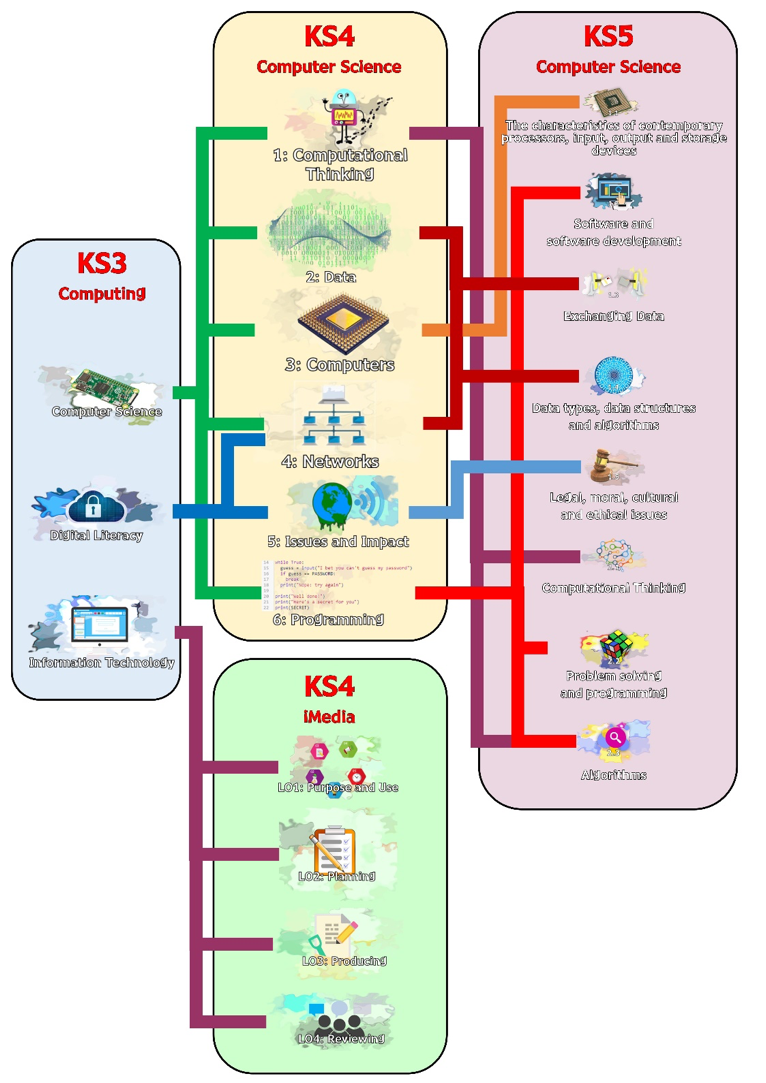
In the last year we have run:
- Game Development Club
- STEM Club
- Cubing Club
